Next.js App Router, GraphQL Codegen & TanStack Query
在調用 GraphQL 時,過去的主要選擇通常是使用 Apollo,但自從 React Query 開始支援 GraphQL API 後,我們有了另一個強大的選擇。
- React Query 是一個專門用來管理 API 請求狀態的套件,它可以輕鬆處理快取、重試等功能
- GraphQL Codegen 是一個能夠自動生成型別的工具,確保前後端型別一致,提升開發效率
Install
npx create-next-app@latest
pnpm add graphql @tanstack/react-query
pnpm add -D @graphql-codegen/cli @graphql-codegen/typescript-operations @graphql-codegen/typescript-react-query @graphql-codegen/add- package.json
"scripts": { ... "codegen": "graphql-codegen --config codegen.ts"}Setting
codegen
- 此設定檔包含兩個路由
- 並且自訂 fetcher, 來應對需要身份驗證的情境
require('dotenv').config({ path: '.env.local' });import type { CodegenConfig } from '@graphql-codegen/cli';
const config: CodegenConfig = { overwrite: true, generates: { // first-endpoint // 此為產生型別及 useQuery 的檔案 './graphql/generated/first-endpoint.ts': { // 此為設定後端路由, 若有 token 限制則需要使用 token schema: { [process.env.NEXT_APP_PAYLOAD_API_URL as string]: { headers: { Authorization: `Bearer ${process.env.NEXT_APP_PAYLOAD_API_TOKEN}`, }, }, }, // react-query plugins plugins: [ 'typescript', 'typescript-operations', 'typescript-react-query', ], // 設定 query 的 files path documents: './graphql/first-endpoint/*.graphql', config: { // react-query v5 需要設定 reactQueryVersion: 5, exposeQueryKeys: true, exposeFetcher: true, withHooks: true, dedupeFragments: true, // 自訂 fetcher 路徑 fetcher: '@/graphql/lib/first-fetcher#fetcher', }, }, // second-endpoint './graphql/generated/second-endpoint.ts': { schema: process.env.NEXT_APP_PAYLOAD_API_URL_2, plugins: [ 'typescript', 'typescript-operations', 'typescript-react-query', ], documents: './graphql/second-endpoint/*.graphql', config: { reactQueryVersion: 5, exposeQueryKeys: true, exposeFetcher: true, withHooks: true, dedupeFragments: true, fetcher: '@/graphql/lib/second-fetcher#fetcher', }, }, },};
export default config;Providers
"use client";
// Since QueryClientProvider relies on useContext under the hood, we have to put 'use client' on topimport { ReactNode } from "react";import { isServer, QueryClient, QueryClientProvider,} from "@tanstack/react-query";
function makeQueryClient() { return new QueryClient({ defaultOptions: { queries: { // With SSR, we usually want to set some default staleTime // above 0 to avoid refetching immediately on the client staleTime: 60 * 1000, }, }, });}
let browserQueryClient: QueryClient | undefined = undefined;
function getQueryClient() { if (isServer) { // Server: always make a new query client return makeQueryClient(); } else { // Browser: make a new query client if we don't already have one // This is very important, so we don't re-make a new client if React // suspends during the initial render. This may not be needed if we // have a suspense boundary BELOW the creation of the query client if (!browserQueryClient) browserQueryClient = makeQueryClient(); return browserQueryClient; }}
export default function Providers({ children }: { children: ReactNode }) { // NOTE: Avoid useState when initializing the query client if you don't // have a suspense boundary between this and the code that may // suspend because React will throw away the client on the initial // render if it suspends and there is no boundary const queryClient = getQueryClient();
return ( <QueryClientProvider client={queryClient}>{children}</QueryClientProvider> );}- 設定 Providers
import Providers from "@/path/to/providers";
export default function RootLayout({ children,}: { children: React.ReactNode,}) { return ( <html lang="en"> <body className={inter.className}> // add here <Providers> <div>{children}</div> </Providers> </body> </html> );}fetcher
- 此檔案自訂 Authorization Headers, 並透過 options 傳值來動態調整
import { isServer } from "@tanstack/react-query";
type FetchOptions = { cache?: RequestCache, next?: NextFetchRequestConfig, verifyToken?: string,};
type RequestInit = { headers: (HeadersInit & FetchOptions) | FetchOptions,};
export const fetcher = <TData, TVariables>( query: string, variables?: TVariables, options?: RequestInit["headers"]) => { return async (): Promise<TData> => { console.log("first-fetcher", options); let accessToken = "";
if (isServer) { // server side token accessToken = ""; } else { // client side token accessToken = ""; }
// options override token if (options?.verifyToken) { accessToken = options.verifyToken; }
const { next, cache, ...restOptions } = options || {}; const res = await fetch(`${process.env.NEXT_PUBLIC_PAYLOAD_API_URL}`, { method: "POST", headers: { "Content-Type": "application/json", ...(accessToken ? { Authorization: `Bearer ${accessToken}` } : {}), ...restOptions, }, body: JSON.stringify({ query, variables }), next, cache, });
const json = await res.json();
if (json.errors) { const { message } = json.errors[0];
throw new Error(message); }
return json.data; };};產生方法
First Step: Create Graphql
- 找到需要使用的 Query, 並且在 codegen 設定的路徑位置建立檔案, 以上方為例, first-endpoint 為 documents: ‘./graphql/first-endpoint/*.graphql’,
query Example($id: bigint!) { station_by_pk(id: $id) { name address open close latitude longitude fleet { id telephone organization { name } rental_company { organization { id name } rental_company_policies { rental_policy { id description } } } } }}Second Step: 指令產生型別及方法
- pnpm codegen
接著會看到類似的指令顯示則為成功
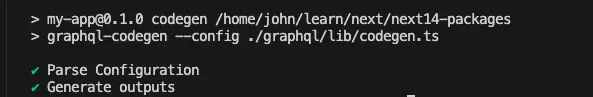
可以至 codegen 設定位置確認檔案產生
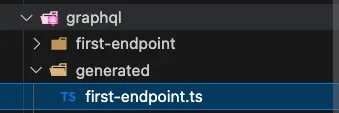
Third Step: 組件使用
以上方為例 query 命名為 FirstExample, 則 /graphql/first-endpoint/first-endpoint.ts 會自動產生 method 名為 useFirstExampleQuery, 若為 Mutation 則為 useFitstExampleMutaion
Client Component
Query
"use client";
import { useFirstExampleQuery } from "@/graphql/generated/first-endpoint";import { ChildButton } from "./components/childButton";
export default function ClientComponent() { const { data, isFetching, error, refetch } = useFirstExampleQuery({ id: 1, });
if (isFetching) return <div>Loading...</div>; if (error) return <div>Error: {JSON.stringify(error, null, 2)}</div>;
return ( <div className="p-4"> <div className="flex gap-2 pb-2"> <ChildButton /> <button className="rounded border border-black p-2" onClick={() => refetch()} > Refetch </button> </div> <p className="text-2xl font-bold">Client Component</p> <pre>{JSON.stringify(data, null, 2)}</pre> </div> );}Mutation
"use client";
import { useMutation } from "@tanstack/react-query";import { useCustomerLoginMutation } from "@/graphql/generated/second-endpoint";
export default function ClientMutation() { const { mutate, isPending, error } = useMutation({ mutationFn: ({ phoneNumber, password, }: { phoneNumber: string; password: string; }) => { return useCustomerLoginMutation.fetcher( { phoneNumber, password, }, { test: "123", } )(); }, });
const handleSubmit = () => { mutate({ phoneNumber: "0912345678", password: "Q12345678", }); };
return ( <div className="space-y-4 p-4"> <p className="text-2xl font-bold">Client Mutation</p> <button className="rounded border border-black p-2" onClick={handleSubmit} > 送出 </button> {isPending && <div>Loading...</div>} {error && <div>錯誤: {(error as Error).message}</div>} </div> );}fetcher - query
- 當要在 call api 前傳值判斷的話, 則可以使用剛剛設定的 fetcher
"use client";
import { useFirstExampleQuery } from "@/graphql/generated/first-endpoint";import { ChildButton } from "../components/childButton";import { useQuery } from "@tanstack/react-query";
export default function ClientComponent() { const { data, isFetching, error, refetch } = useQuery({ queryKey: useFirstExampleQuery.getKey({ id: 1 }), queryFn: useFirstExampleQuery.fetcher( { id: 1 }, { test: "123421421", } ), });
if (isFetching) return <div>Loading...</div>; if (error) return <div>Error: {JSON.stringify(error, null, 2)}</div>;
return ( <div className="p-4"> <div className="flex gap-2 pb-2"> <ChildButton /> <button className="rounded border border-black p-2" onClick={() => refetch} > Refetch </button> </div> <p className="text-2xl font-bold">Client Component</p> <pre>{JSON.stringify(data, null, 2)}</pre> </div> );}當 call api 時, {test: “123421421”} 會當作 options 傳進 fetcher
fetcher - mutation
- 比起 query, mutation 使用到的場景更多
// example
const { mutate, isPending } = useMutation({ mutationFn: ({ code, accessToken, }: { code: string, accessToken: string, }) => { return useVerifyCodeForMailVerificationMutation.fetcher( { code, }, { verifyToken: accessToken, } )(); },});Server Component
Query
server component 沒有 useQuery 使用, 需引入 QueryClient, 再掛上我們剛產好的 useQuery 來 call api
而型別也一起產好了, 可以接在 fetchQuery 上
最後需在組件最外層使用 HydrationBoundary 、 dehydrate 來傳入 query data
import { dehydrate, HydrationBoundary, QueryClient,} from "@tanstack/react-query";
import { useFirstExampleQuery, FirstExampleQuery,} from "@/graphql/generated/first-endpoint";
export default async function ServerComponent() { const queryClient = new QueryClient();
const data = (await queryClient.fetchQuery) < FirstExampleQuery > { queryKey: useFirstExampleQuery.getKey({ id: 1 }), queryFn: useFirstExampleQuery.fetcher({ id: 1, }), };
return ( <HydrationBoundary state={dehydrate(queryClient)}> <div className="p-4"> <p className="text-2xl font-bold">Server Component</p> <pre>{JSON.stringify(data, null, 2)}</pre> </div> </HydrationBoundary> );}Mutation
import { QueryClient } from "@tanstack/react-query";import { useCustomerLoginMutation, CustomerLoginMutation,} from "@/graphql/generated/second-endpoint";
export default async function ServerComponent() { const queryClient = new QueryClient(); const data = (await queryClient.fetchQuery) < CustomerLoginMutation > { queryKey: ["login"], queryFn: useCustomerLoginMutation.fetcher({ phoneNumber: "0912345678", password: "Q12345678", }), };
return ( <div className="space-y-4 p-4"> <p className="text-2xl font-bold">Server Mutation</p> <pre>{JSON.stringify(data, null, 2)}</pre> </div> );}fetcher - query
import { dehydrate, HydrationBoundary, QueryClient,} from "@tanstack/react-query";
import { useFirstExampleQuery, FirstExampleQuery,} from "@/graphql/generated/first-endpoint";
export default async function ServerComponent() { const queryClient = new QueryClient();
const fetchAllPosts = useFirstExampleQuery.fetcher( { id: 1, }, { test: "123", } );
const data = (await queryClient.fetchQuery) < FirstExampleQuery > { queryKey: useFirstExampleQuery.getKey({ id: 1 }), queryFn: fetchAllPosts, };
return ( <HydrationBoundary state={dehydrate(queryClient)}> <div className="p-4"> <p className="text-2xl font-bold">Server Component</p> <pre>{JSON.stringify(data, null, 2)}</pre> </div> </HydrationBoundary> );}fetcher - mutation
import { QueryClient } from "@tanstack/react-query";import { useCustomerLoginMutation, CustomerLoginMutation,} from "@/graphql/generated/second-endpoint";
export default async function ServerComponent() { const queryClient = new QueryClient(); const data = (await queryClient.fetchQuery) < CustomerLoginMutation > { queryKey: ["login"], queryFn: useCustomerLoginMutation.fetcher( { phoneNumber: "0912345678", password: "Q12345678", }, // add here { test: "123", } ), };
return ( <div className="space-y-4 p-4"> <p className="text-2xl font-bold">Server Mutation</p> <pre>{JSON.stringify(data, null, 2)}</pre> </div> );}Reference
TanStack Query - SSR & Next.js App Router
